Как реализовать запуск задач в .gitlab-ci.yml с различной периодичностью выполнения
- Создать 2 планировщика (sheduler)
- В файле .gitlab-ci.yml добавить правила выполнения для каждой переменной
-
Пример файла .gitlab-ci.yml
stages: - test .template_short: stage: test rules: - if: '$CI_PIPELINE_SOURCE == "schedule" && $interval == "short"' before_script: - echo "This is the before_script of the .template_short job" .template_long: stage: test rules: - if: '$CI_PIPELINE_SOURCE == "schedule" && $interval == "long"' before_script: - echo "This is the before_script of the .template_long job" test:daily: tags: - my_tag extends: .template_short script: - echo "Run on $interval schedule" test:weekly: tags: - my_tag extends: .template_long script: - echo "Run on $interval schedule" test:any: tags: - my_tag script: - echo "Run on push and schedule"

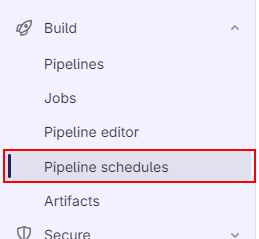
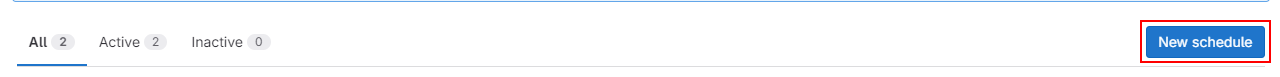
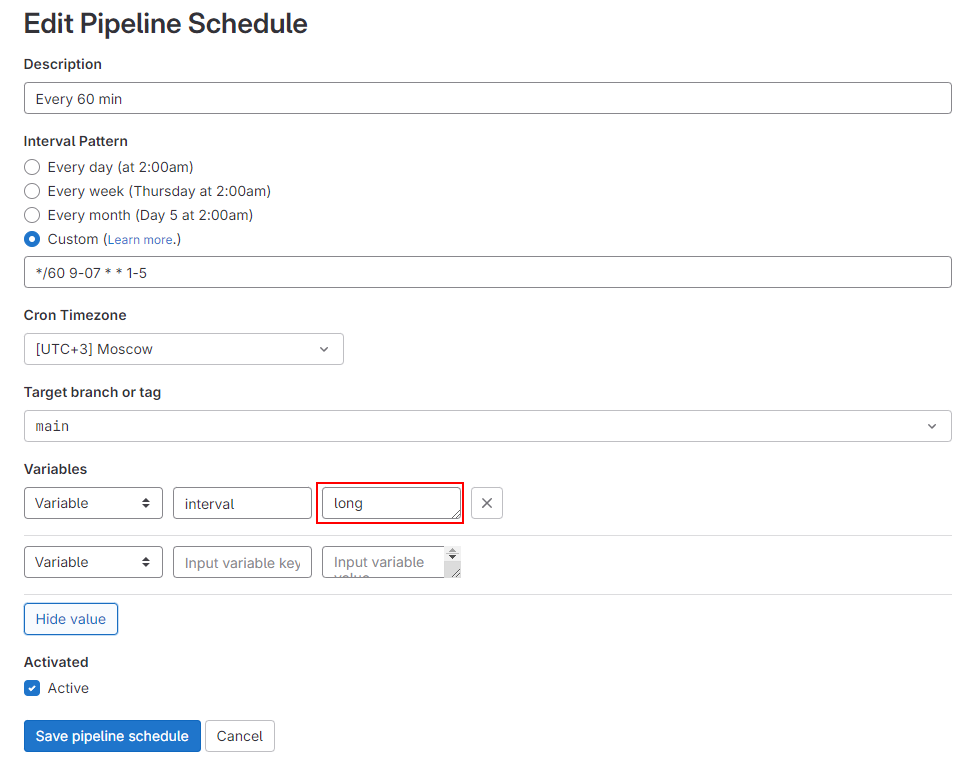
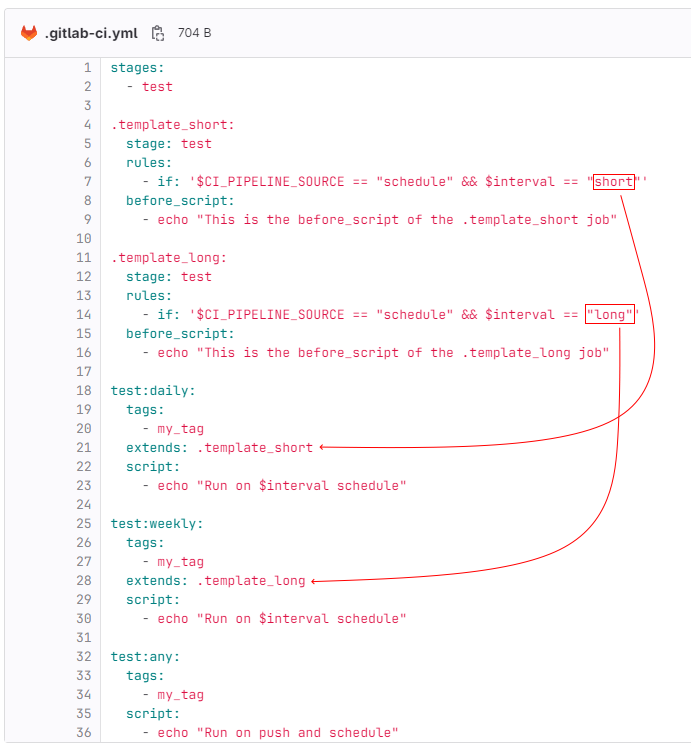
No Comments